Hetzner Volume Migration
Hetzner is a cloud provider which can be used to run an Avalanche node. It may become necessary to add more disk space to your node as Avalanche Network activity grows, however, Hetzner does not provide for local storage expansion (local storage comes with an instance when created).
There are two known solutions to resolve this issue: one is to attach a Hetzner Cloud Volume to an existing instance and to move the node DB there; the other is to migrate the node DB to another machine (on a different cloud provider) using database backup and restore.
Attach a Cloud Volume
On Hetzner's instance dashboard:
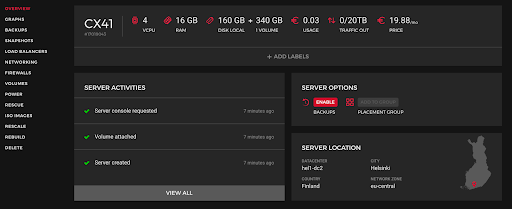
select volumes from the left option list, press Create Volume:
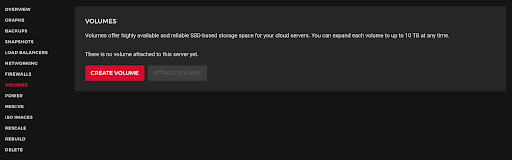
Select the size and leave default mount and file system selections:
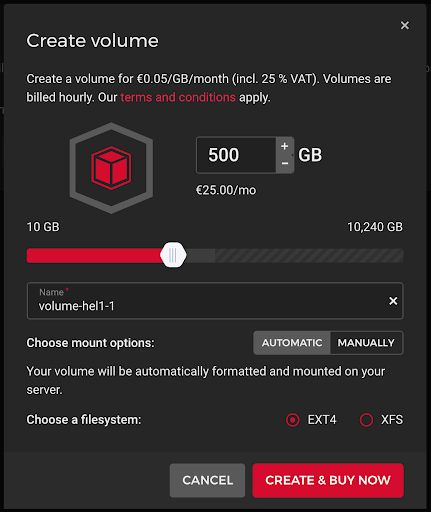
Press Create and Buy now. This will create, format and mount a new volume onto the instance. We can now move the database files there.
Log into the instance. (note: document assumes the default Hetzner Ubuntu config, which defaults to root user being logged in, so sudo is omitted, and /root assumed as homedir)
Stop the AvalancheGo node with:
systemctl stop avalanchego
The volume will be mounted as something like /mnt/HC_Volume_15890160. Find out the exact volume name by using the df command.
Then, we need to copy the old database to to the new volume:
cp -r ~/.avalanchego/db /mnt/HC_Volume_15890160/db/
This might take a while. When that is done, we move the old database to the temporary directory:
mv ~/.avalanchego/db ~/db_old
We can later delete ~/db_old to reclaim space if everything works ok.
Then we link the database from the new, large volume to the same place where the database was:
ln -s /mnt/HC_Volume_15890160/db ~/.avalanchego/db
Now we can start the node back up:
systemctl start avalanchego
Node should now be running from the database on the large volume. To check that everything is in order and that node is not bootstrapping from scratch (which would indicate a problem), use:
journalctl -u avalanchego -f
Node should be catching up to the network and fetching a small number of blocks before resuming normal operation.
Database Backup and Restore
It is possible to avoid attaching a Hetzner Cloud Volume by backing up the database and restoring it on another machine. Detailed steps can be found here.