Verifying Smart Contracts with Truffle Verify
This tutorial includes items from the truffle quickstart docs
Inspired by truffle verify docs
Create a project
Make sure you have truffle installed:
npm install -g truffle
Create a new directory for your Truffle project:
mkdir MetaCoin
cd MetaCoin
Download ("unbox") the MetaCoin box:
truffle unbox metacoin
Once this operation is completed, you'll now have a project structure with the following items:
contracts/: Directory for Solidity contractsmigrations/: Directory for scriptable deployment filestest/: Directory for test files for testing your application and contractstruffle.js: Truffle configuration file
Compiling
Before we compile our smart contract, we must set up our environment
Run the following commands:
npm init -y
yarn add @truffle/hdwallet-provider yarn add -D truffle-plugin-verify
Create a .env.json file in your project's root directory:
{
"mnemonic": "your-wallet-seed-phrase",
"snowtraceApiKey": "your-snowtrace-api-key"
}
Get your snowtrace API key here
Configure your truffle-config.js file to the appropriate settings:
/**
* Use this file to configure your truffle project. It's seeded with some
* common settings for different networks and features like migrations,
* compilation and testing. Uncomment the ones you need or modify
* them to suit your project as necessary.
*
* More information about configuration can be found at:
*
* trufflesuite.com/docs/advanced/configuration
*
* To deploy via Infura you'll need a wallet provider (like @truffle/hdwallet-provider)
* to sign your transactions before they're sent to a remote public node. Infura accounts
* are available for free at: infura.io/register.
*
* You'll also need a mnemonic - the twelve word phrase the wallet uses to generate
* public/private key pairs. If you're publishing your code to GitHub make sure you load this
* phrase from a file you've .gitignored so it doesn't accidentally become public.
*
*/
const HDWalletProvider = require("@truffle/hdwallet-provider");
//
const { snowtraceApiKey, mnemonic } = require("./.env.json");
module.exports = {
/**
* Networks define how you connect to your ethereum client and let you set the
* defaults web3 uses to send transactions. If you don't specify one truffle
* will spin up a development blockchain for you on port 9545 when you
* run `develop` or `test`. You can ask a truffle command to use a specific
* network from the command line, e.g
*
* $ truffle test --network <network-name>
*/
plugins: [
'truffle-plugin-verify'
],
api_keys: {
snowtrace: snowtraceApiKey
},
networks: {
fuji: {
provider: () => new HDWalletProvider(mnemonic, `https://api.avax-test.network/ext/bc/C/rpc`),
network_id: 1,
timeoutBlocks: 200,
confirmations: 5
}
}
};
Network can be configured for mainnet deployment(see Alternatives)
Run the following command:
truffle compile
Once this operation is completed, your ./build/contracts folder should contain the following items:
ConvertLib.jsonMetaCoin.jsonMigrations.json
Migrate
Run the following command:
npx truffle migrate --network fuji
You should see the txn activity in your terminal
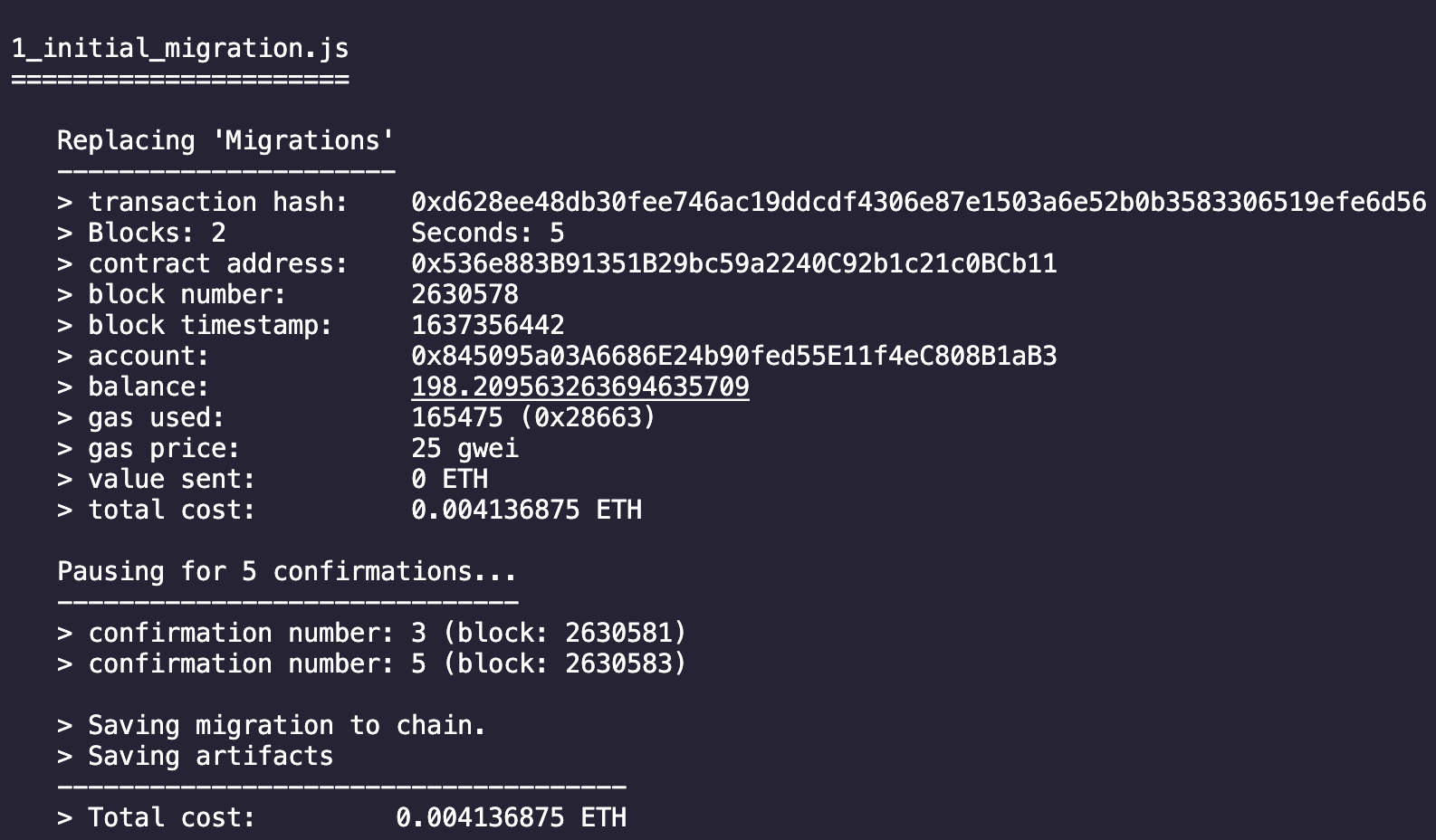
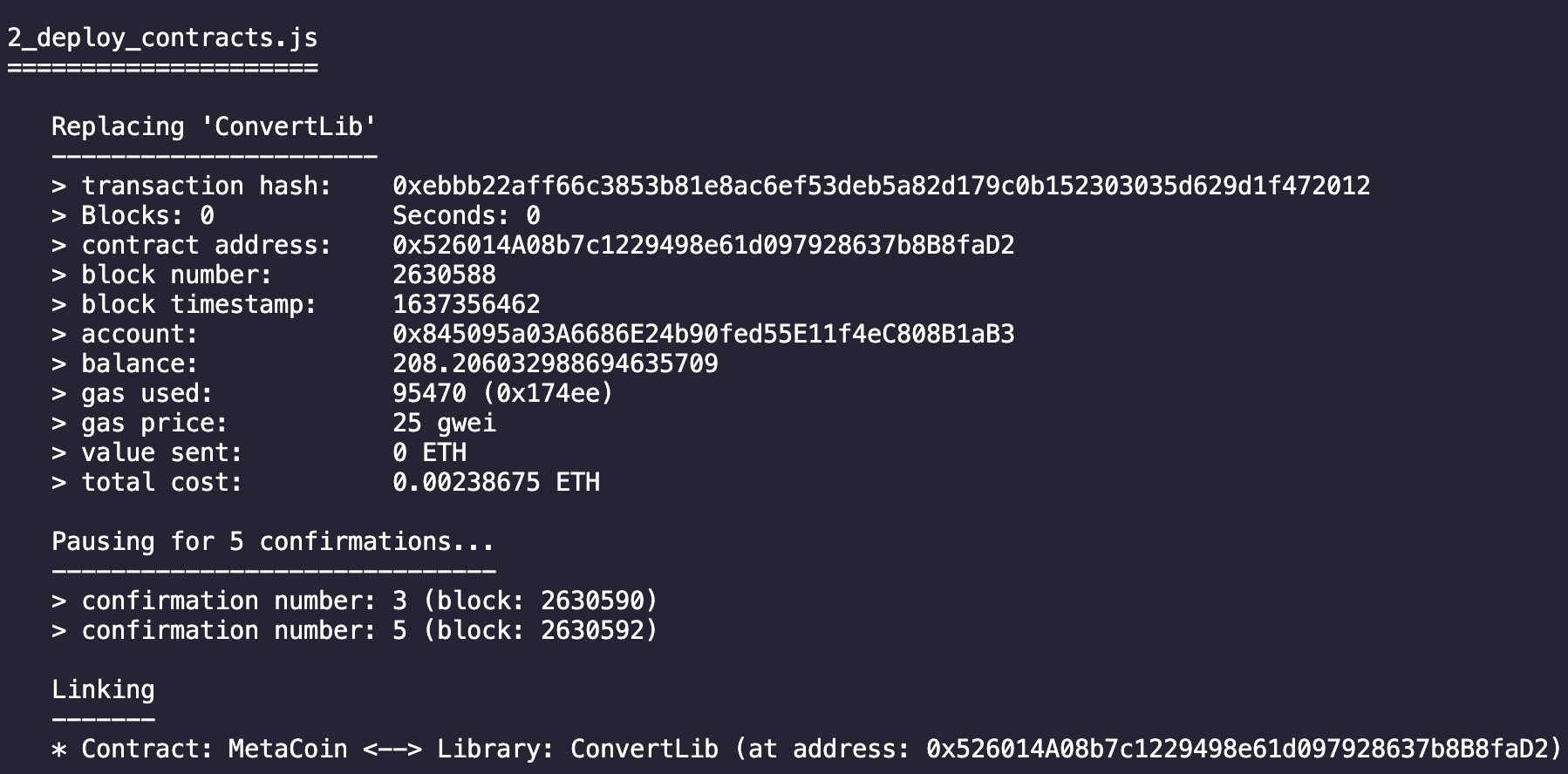
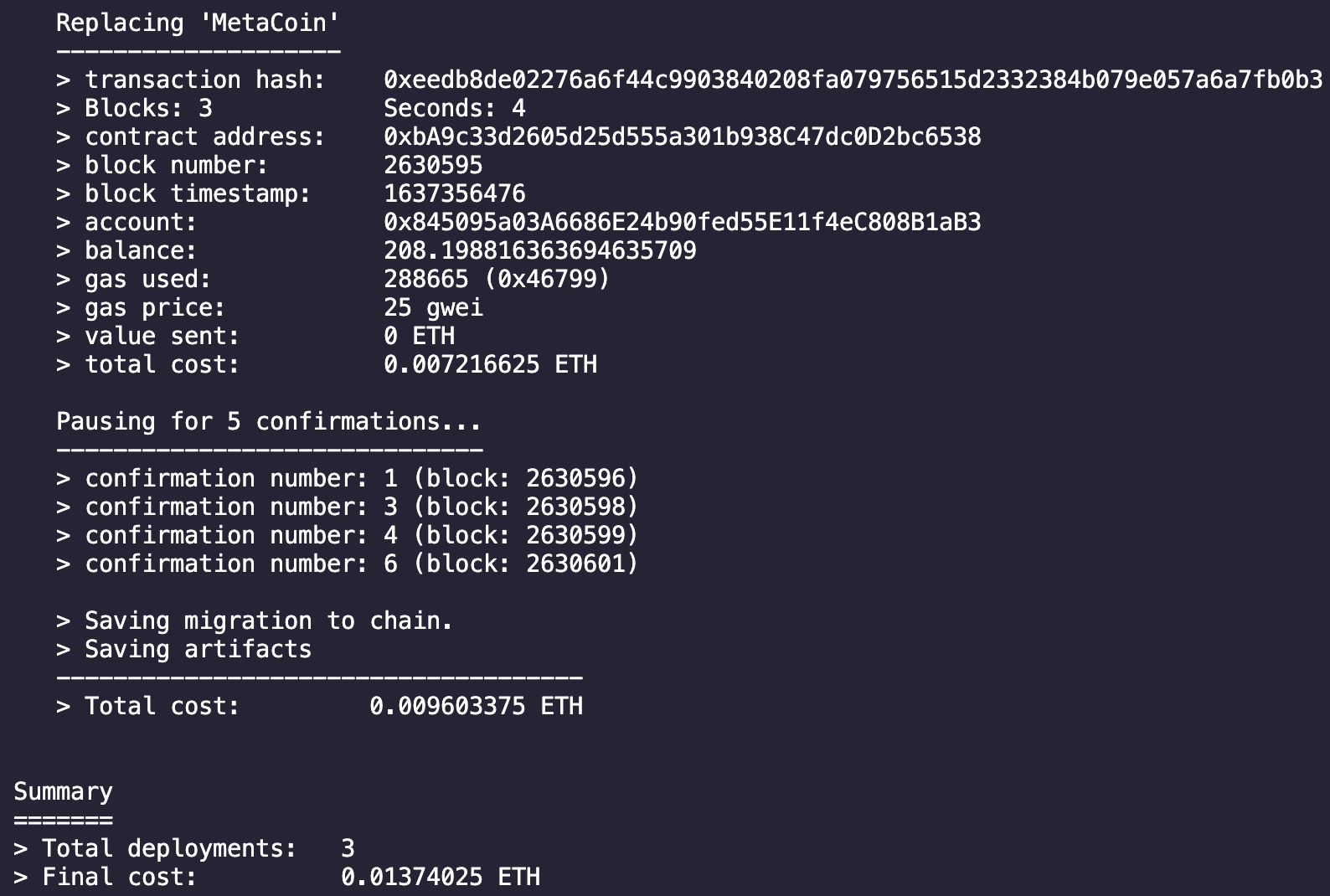
Truffle verify
Truffle verify allows users to verify contracts from the CLI
Fuji Testnet
Take a look at the Fuji Testnet Explorer here and read more about truffle verify here
If you have issues, contact us on Discord
- Run the following command:
npx truffle run verify ConvertLib MetaCoin --network fuji
- Wait for the verification message from the CLI
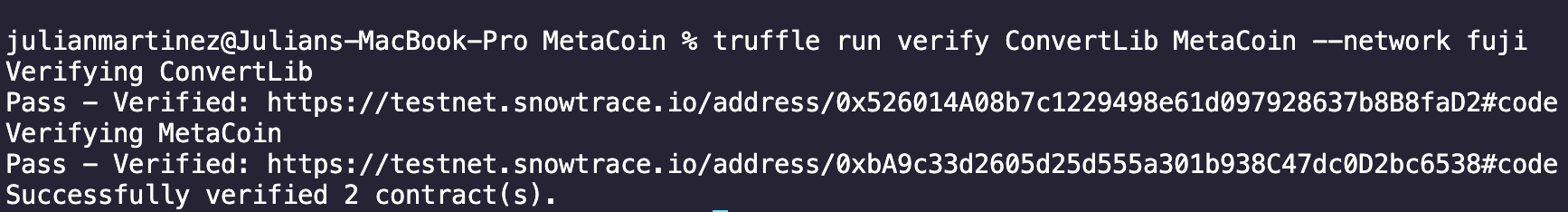
- View the verified contract
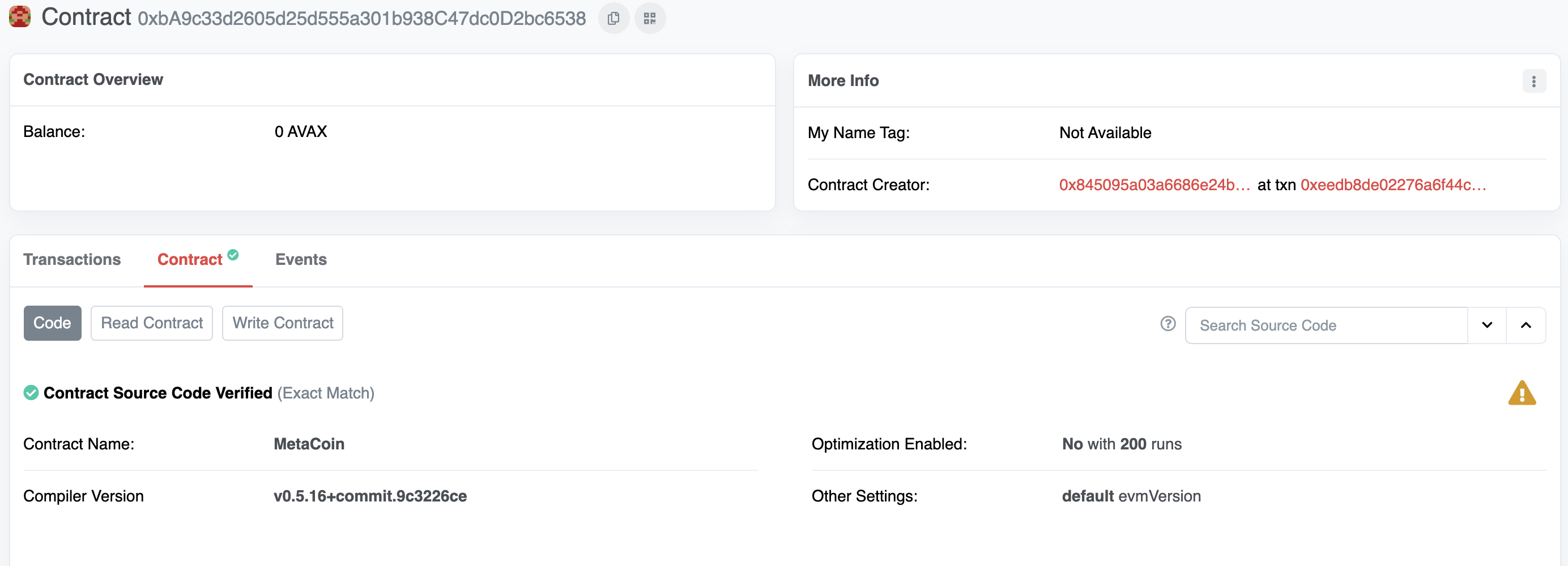
Mainnet
Configure your truffle-config.js file to the appropriate settings:
module.exports = {
...
plugins: [
'truffle-plugin-verify'
],
api_keys: {
snowtrace: snowtraceApiKey
},
networks: {
mainnet: {
provider: () => new HDWalletProvider(mnemonic, `https://api.avax.network/ext/bc/C/rpc`),
network_id: 1,
timeoutBlocks: 200,
confirmations: 5
}
}
};
Run the following commands:
truffle migrate --network mainnet
truffle verify CovertLib MetaCoin --network mainnet
Thanks for reading 🔺